AndroDumpper APK: A Complete Guide to Wi-Fi Security Testing
In the modern age, access to the internet is no longer a luxury but a necessity. Whether at home, in the office, or on the go, users expect seamless and secure connectivity. This expectation has led to an increased reliance on Wi-Fi networks. However, with increased reliance comes the need for enhanced network security. AndroDumpper APK is one such tool that has garnered attention for its Wi-Fi security testing capabilities. Designed specifically for Android devices, this app offers users insights into potential vulnerabilities in wireless networks, particularly in terms of WPS protocol vulnerabilities.
This article explores AndroDumpper APK in depth, examining its purpose, features, usage scenarios, limitations, legality, and ethical considerations. Whether you're a tech enthusiast or someone curious about network security, this comprehensive guide will give you a deep understanding of what the app offers and how it functions.
Understanding AndroDumpper APK
AndroDumpper is an Android application developed with the primary goal of testing the security of Wi-Fi networks, specifically targeting WPS (Wi-Fi Protected Setup) vulnerabilities. WPS was originally introduced as a user-friendly method for connecting devices to Wi-Fi without typing a lengthy password. However, it has been found to have significant security loopholes that attackers could exploit.
AndroDumpper focuses on testing these WPS-enabled access points by attempting to connect through a known PIN or using a brute-force method to identify vulnerabilities. While its capabilities may raise eyebrows, the app was designed to help users test the strength of their own networks and assess whether WPS should be disabled.
Key Features of AndroDumpper APK
1. WPS Protocol Testing
The core functionality of AndroDumpper lies in testing the WPS protocol. If a router has WPS enabled, the app attempts to connect to it using various PIN combinations. It leverages both built-in PIN algorithms and brute-force strategies. This feature allows users to determine whether their routers are at risk and need additional protection.
Advertisement
2. PIN Generation Algorithms
The app employs multiple known algorithms to generate WPS PINs. These include methods like the Zhao algorithm, which is based on the MAC address of the router. By predicting the WPS PINs generated by these algorithms, AndroDumpper can reveal just how insecure many WPS systems are.
3. Custom PIN Attacks
Users can also input a custom PIN to test if their router accepts it. This is particularly useful for users who know the default PINs used by their ISPs and want to confirm whether they need to update their router settings for improved security.
4. Rooted and Non-Rooted Device Support
AndroDumpper is versatile in that it can operate on both rooted and non-rooted Android devices. However, full functionality, such as retrieving saved Wi-Fi passwords, is limited to rooted phones. For non-rooted users, the app can still attempt WPS connections but with fewer capabilities.
5. Modern User Interface
Despite its technical function, AndroDumpper has a relatively clean and modern user interface. The layout is user-friendly, showing available Wi-Fi networks, connection status, and whether WPS is enabled. It helps beginners navigate easily, even without much technical knowledge.
6. Connection Logging
Each attempt made through AndroDumpper is logged, which allows users to analyze which networks are more vulnerable and how successful the connection attempts were. This log helps in tracking patterns and refining security protocols.
How AndroDumpper Works
AndroDumpper does not work like conventional Wi-Fi password crackers. Instead, it leverages a vulnerability in the WPS setup. When WPS is enabled, a router may accept connections without requiring the standard Wi-Fi password. Instead, it relies on an 8-digit PIN that can often be predicted or brute-forced.
Here’s a simplified step-by-step explanation of how the app operates:
-
Network Scanning: The app scans nearby Wi-Fi networks and filters those with WPS enabled.
-
PIN Selection: Based on the router’s MAC address and other identifying features, the app chooses a PIN algorithm or brute-force method.
-
Connection Attempt: AndroDumpper sends the selected PIN to the router.
-
Response Handling: If the router accepts the PIN, it returns the WPA key, allowing access. If not, the app retries with a different method or PIN.
-
Result Display: The success or failure of each attempt is displayed, along with the corresponding details.
This method is only effective when WPS is turned on. If the router has WPS disabled or is patched against known vulnerabilities, AndroDumpper will not succeed.
Common Use Cases
Although often associated with hacking, there are legitimate and responsible use cases for AndroDumpper APK. These include:
1. Network Security Auditing
Network administrators and tech-savvy homeowners use AndroDumpper to audit their own Wi-Fi networks. If the app can connect without entering the Wi-Fi password, it’s a clear sign that the network is vulnerable and needs to have WPS disabled.
2. Educational Purposes
Cybersecurity students and enthusiasts use AndroDumpper to learn about Wi-Fi security mechanisms and weaknesses. By observing how easily WPS can be exploited, users gain a deeper understanding of the importance of secure configuration.
3. Testing Default Router Settings
Many routers are shipped with WPS enabled by default. Users who want to verify and understand their router’s default behavior use AndroDumpper as a testing tool to decide whether configuration changes are necessary.
Ethical and Legal Considerations
While AndroDumpper serves useful purposes, it also comes with ethical and legal implications. It is important to emphasize that using the app to access Wi-Fi networks without permission is illegal and a violation of privacy laws in many countries.
Here are key points to keep in mind:
-
Use Only on Your Network: Testing the strength of your own Wi-Fi is legitimate. Accessing someone else’s network without authorization is not.
-
Educational Use Should Be Controlled: If using AndroDumpper in an educational setting, always get permission and conduct the testing in a lab environment.
-
Violations Can Lead to Penalties: Unauthorized access to networks, even for curiosity, can result in criminal charges, fines, or imprisonment depending on your jurisdiction.
Advertisement
Limitations of AndroDumpper APK
Despite its popularity, AndroDumpper has limitations that users must consider.
1. WPS Dependency
The app’s functionality hinges entirely on WPS being enabled. As awareness about WPS vulnerabilities has grown, many routers now ship with WPS disabled, limiting the usefulness of AndroDumpper.
2. Device Compatibility
Although it supports both rooted and non-rooted devices, not all Android versions may be fully compatible. Some newer Android versions impose restrictions that hinder the app's ability to scan and connect.
3. False Positives
On occasion, the app may display WPS availability where none exists or suggest a successful connection that fails upon closer inspection. This can be misleading and lead to wasted time.
4. Lack of Updates
Many versions of AndroDumpper APK have not been updated regularly. As Android evolves, compatibility and functionality issues may arise, especially with newer security patches and firmware.
Alternatives to AndroDumpper
For those seeking a broader or different approach to network security testing, there are several alternatives to consider:
-
WPS WPA Tester: Similar in function but with additional graphical representations and connectivity tools.
-
Kali NetHunter: A full-fledged penetration testing suite for Android devices with rooting capabilities.
-
WiFi Warden: Focuses more on analytics and connection quality but includes WPS testing for some devices.
Each of these tools comes with its own strengths and limitations, and users should evaluate them based on their specific needs and ethical intentions.
Tips for Securing Your Wi-Fi Network
If testing with AndroDumpper reveals that your network is vulnerable, here are key steps you can take:
-
Disable WPS: Go to your router settings and turn off WPS. This removes the possibility of unauthorized PIN-based connections.
-
Use Strong WPA2 or WPA3 Encryption: Always use a strong, unique password and avoid outdated protocols like WEP.
-
Update Router Firmware: Keeping your router firmware up to date ensures that known vulnerabilities are patched.
-
Monitor Network Devices: Use your router’s admin panel to review connected devices and spot unauthorized users.
-
Change Default Router Credentials: Many routers still use “admin” as the default username and password. Change these immediately.
Conclusion
AndroDumpper APK is a powerful and insightful tool when used responsibly and ethically. It reveals the often-overlooked vulnerabilities in WPS-enabled networks and allows users to take proactive steps in securing their digital environments. Whether you're a tech-savvy individual wanting to assess your home Wi-Fi security or an IT student exploring cybersecurity fundamentals, AndroDumpper offers a practical and educational experience.
That said, the app is not a toy. It must be handled with caution and respect for others' privacy. Misuse not only breaches ethical boundaries but can also result in legal consequences. The app's strength lies in its ability to demonstrate how easily unsecured networks can be accessed, thereby serving as a wake-up call to the importance of Wi-Fi security.
In a world increasingly reliant on wireless connectivity, tools like AndroDumpper serve as both a utility and a reminder. A reminder that convenience should never come at the cost of security. And as we continue to adopt smarter, more connected devices, the need for vigilance, education, and responsible use of technology becomes ever more essential.
Would you like a similar article for a different Wi-Fi testing app?
Let's build community together and explore the coolest world of APK Games/Apps.


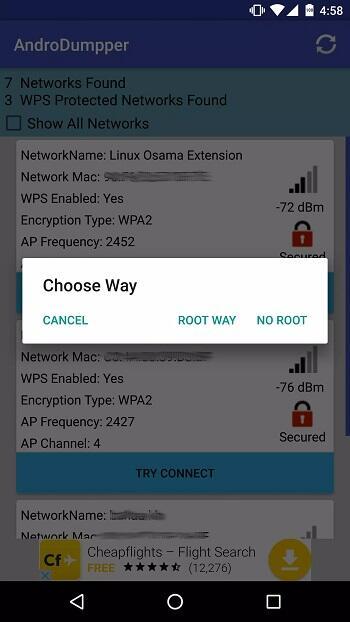
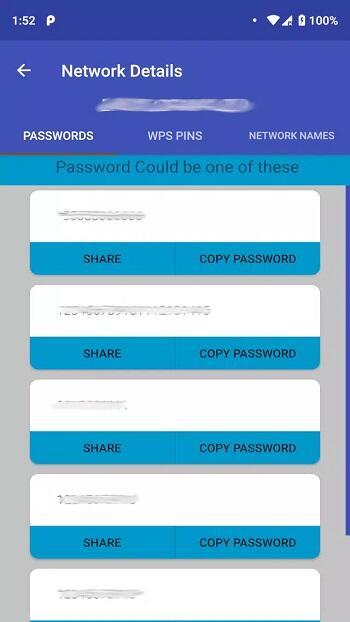
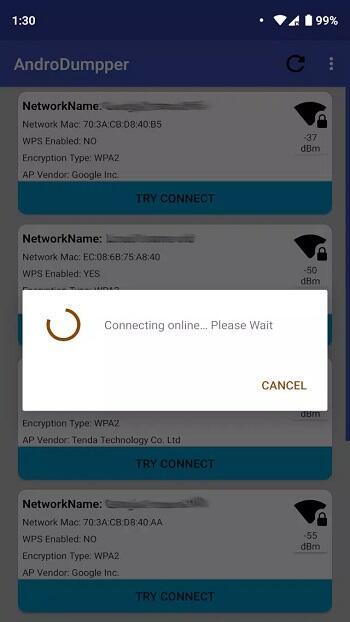

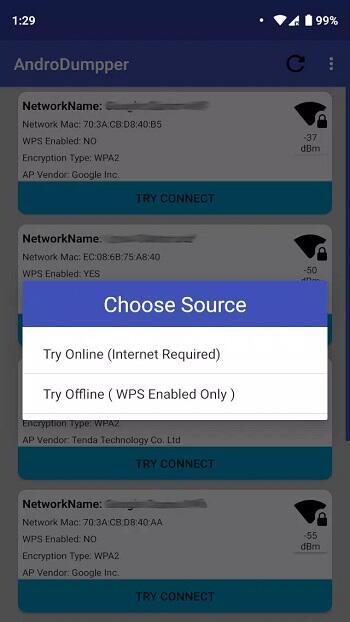






1. This is the safest site on the Internet to download APK. 2. Don't ask about the Play Protect warning, we've explained it well, check here. 3. Do not spam, be polite and careful with your words.